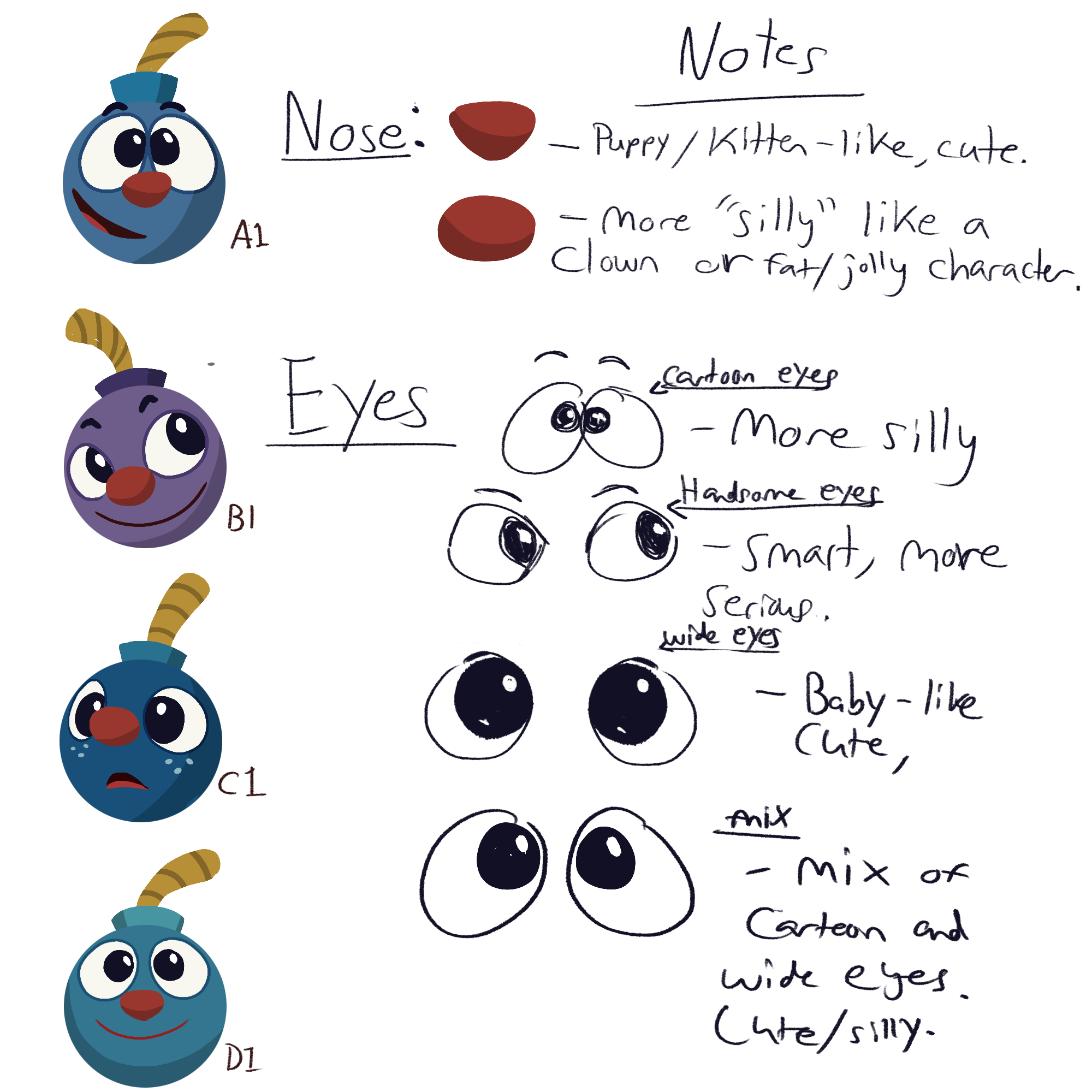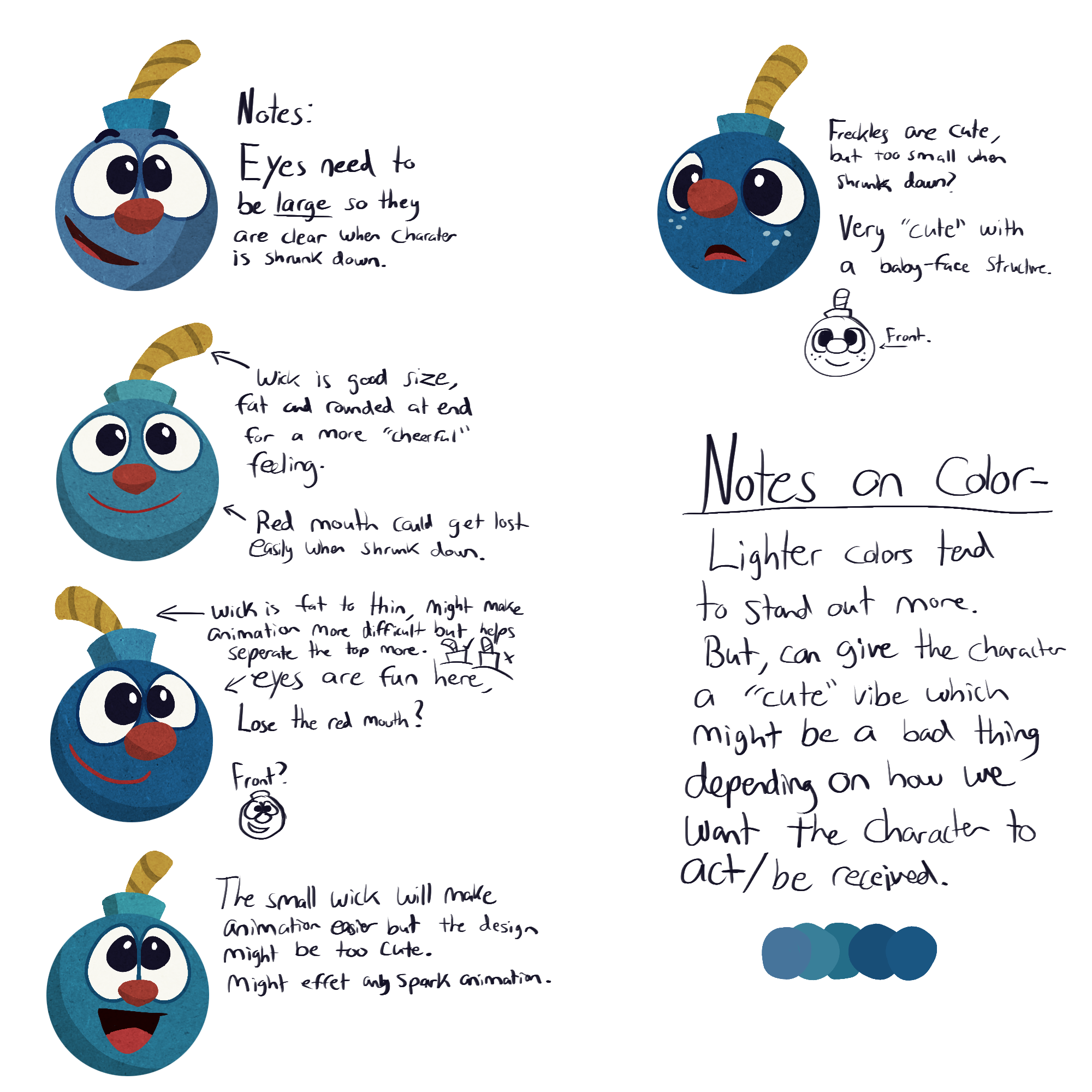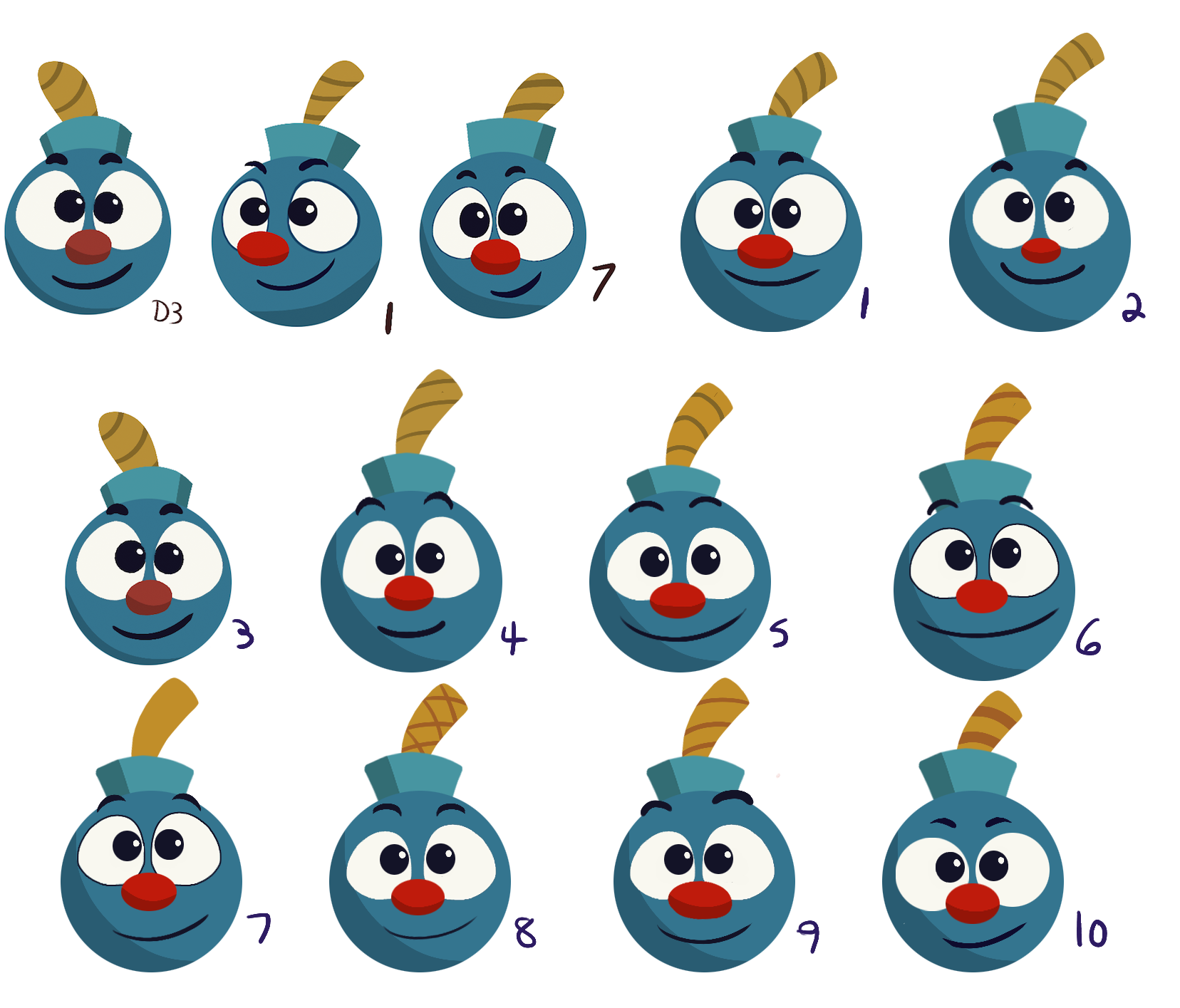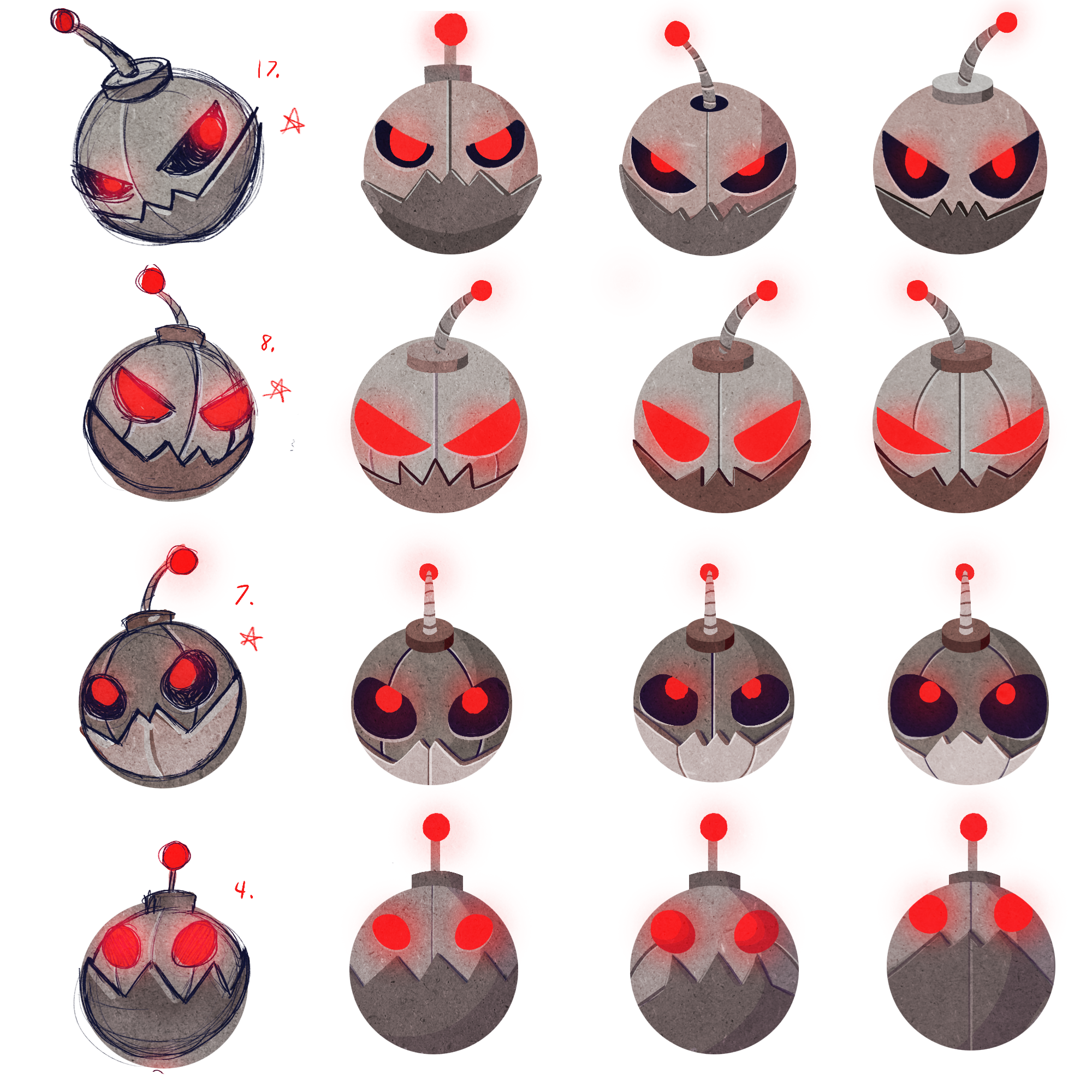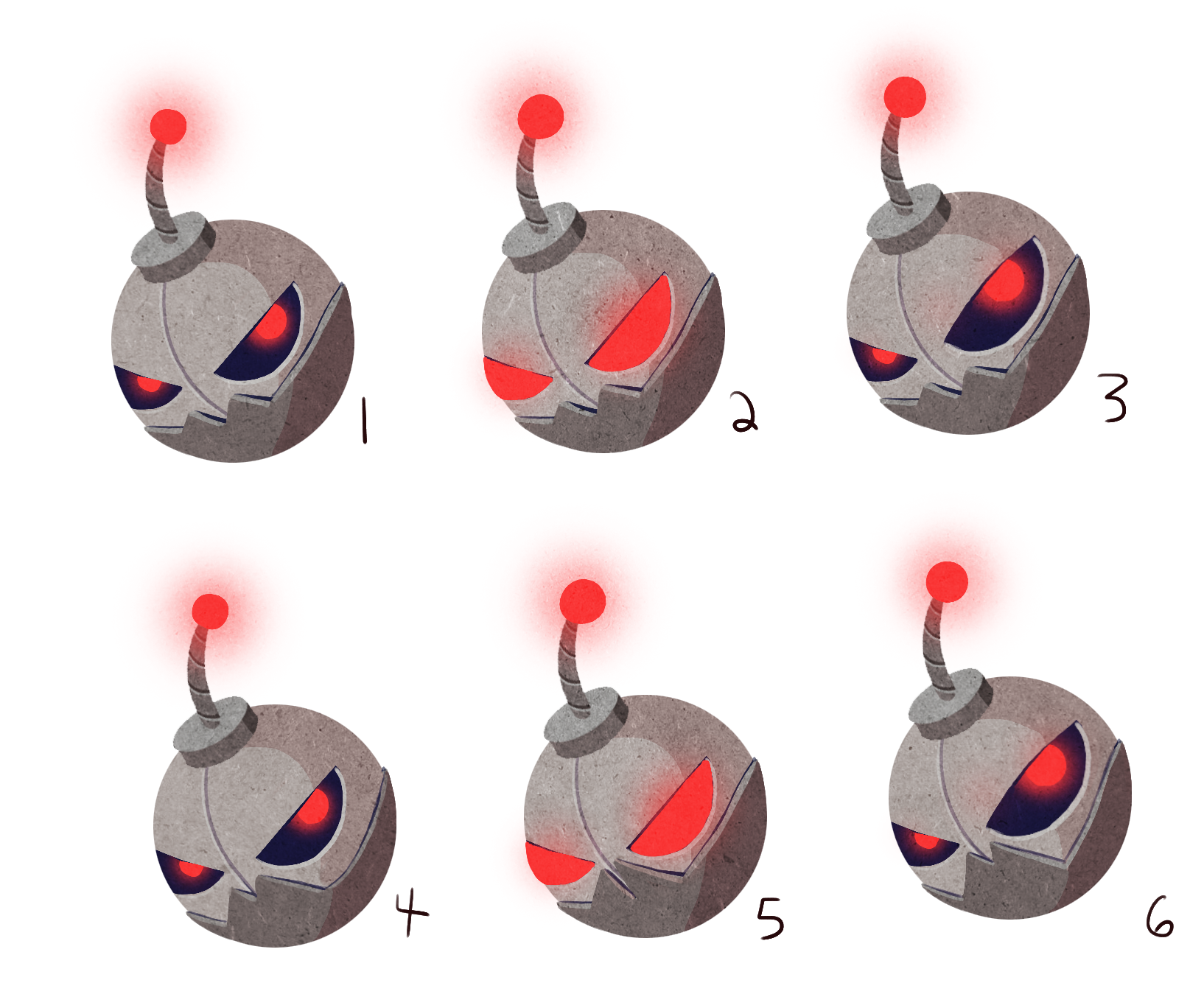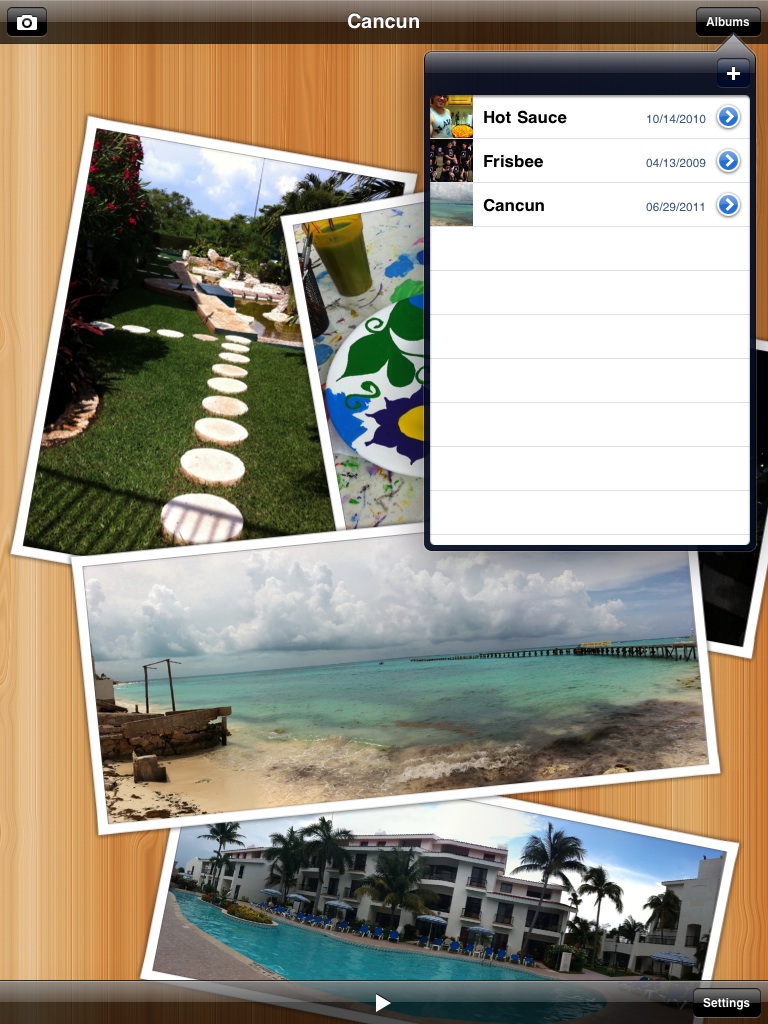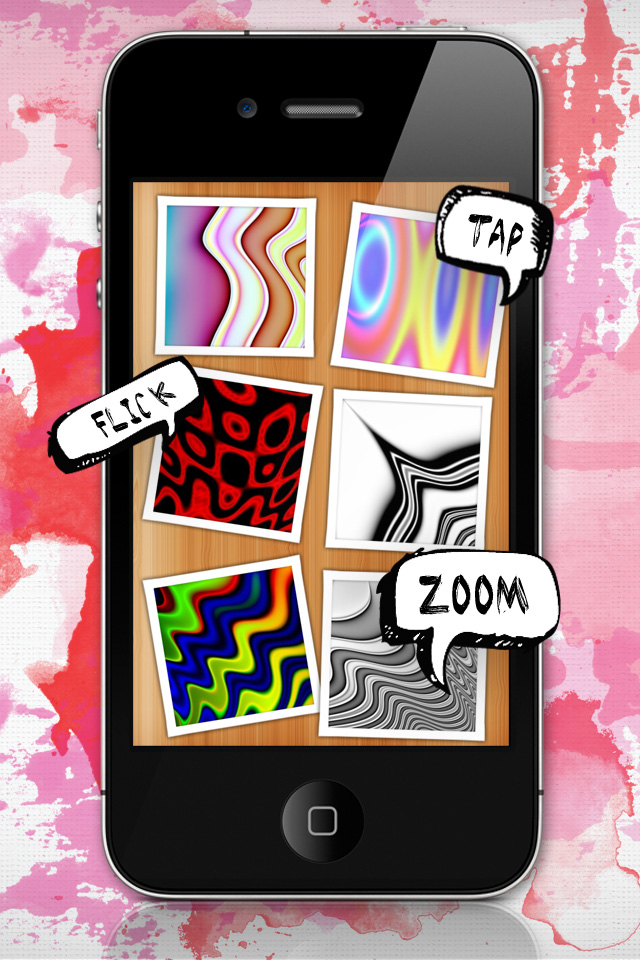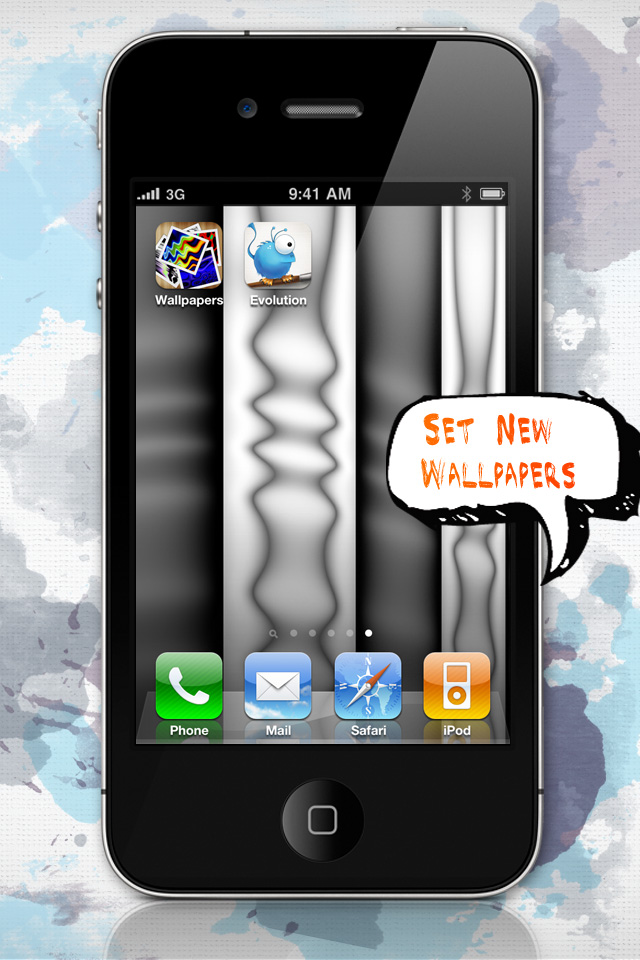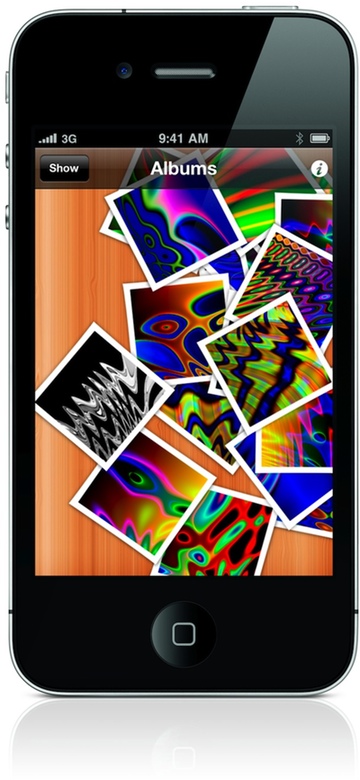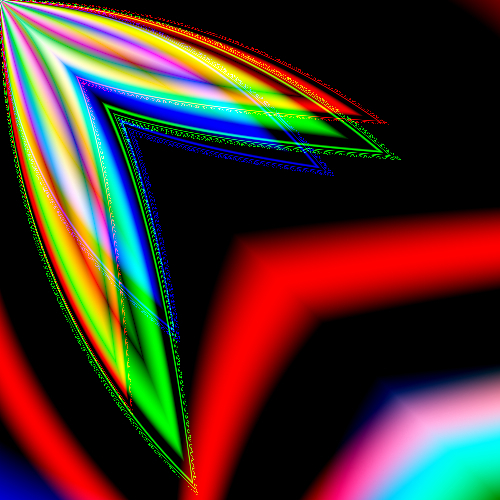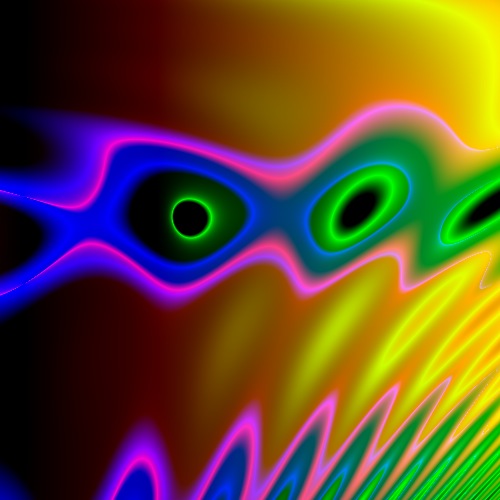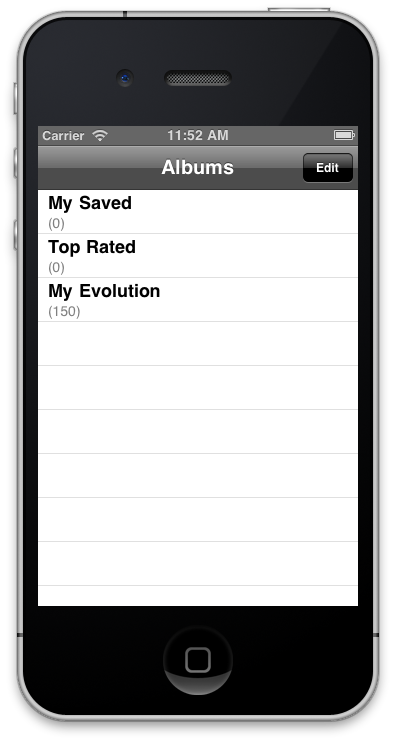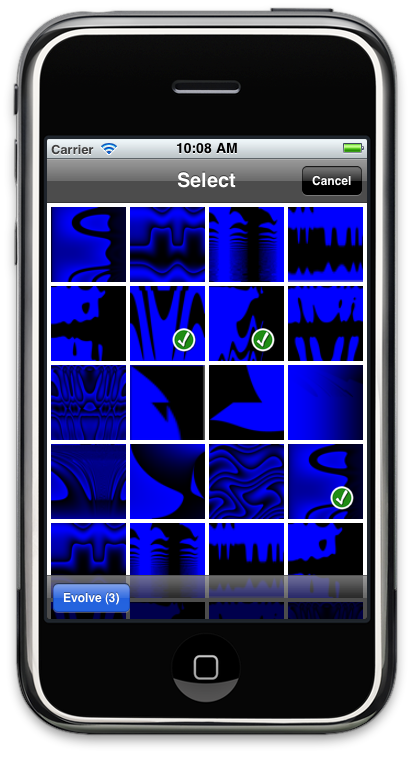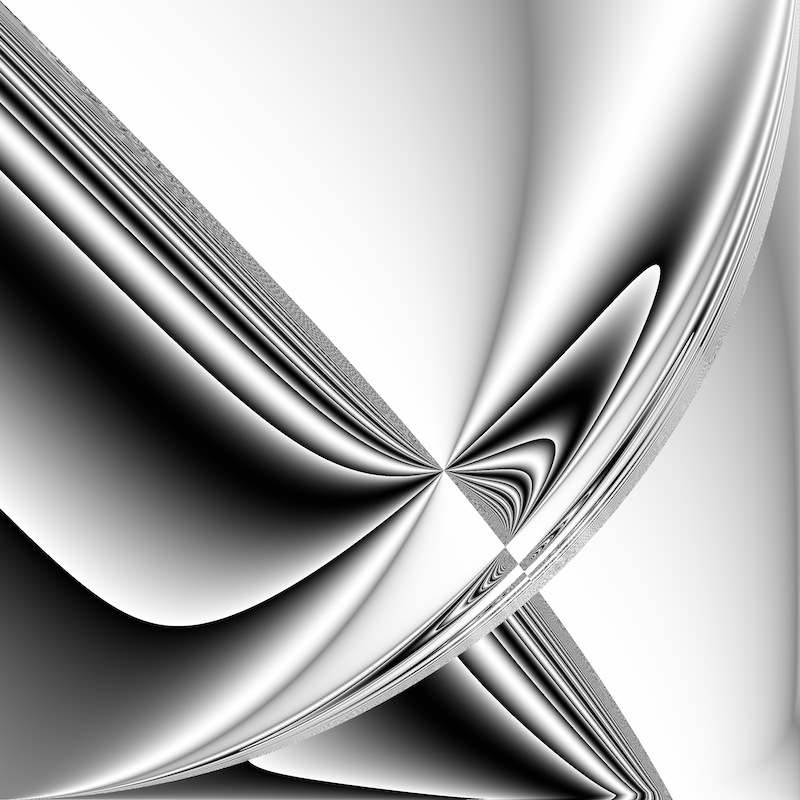Artwork Evolution 2.0 is available on the App Store with support for iOS 7 and the iPhone 5 screen size. Evolve popular art from the Top Rated album that has been featured in numerous art shows and galleries. The app allows you to create artwork out of thin air. Under the hood it uses math equations to create vector art that can be used as backgrounds on iPhone and iPad devices.
App Store
Download a copy of Artwork Evolution 2.0 for iOS 7 today.
Artwork For Sale
Buy limited edition aluminum prints of featured artwork. Each print has colors directly infused onto high gloss aluminum panels. The sheer material of the aluminum shines through the print to create vivid and bright colors in light.






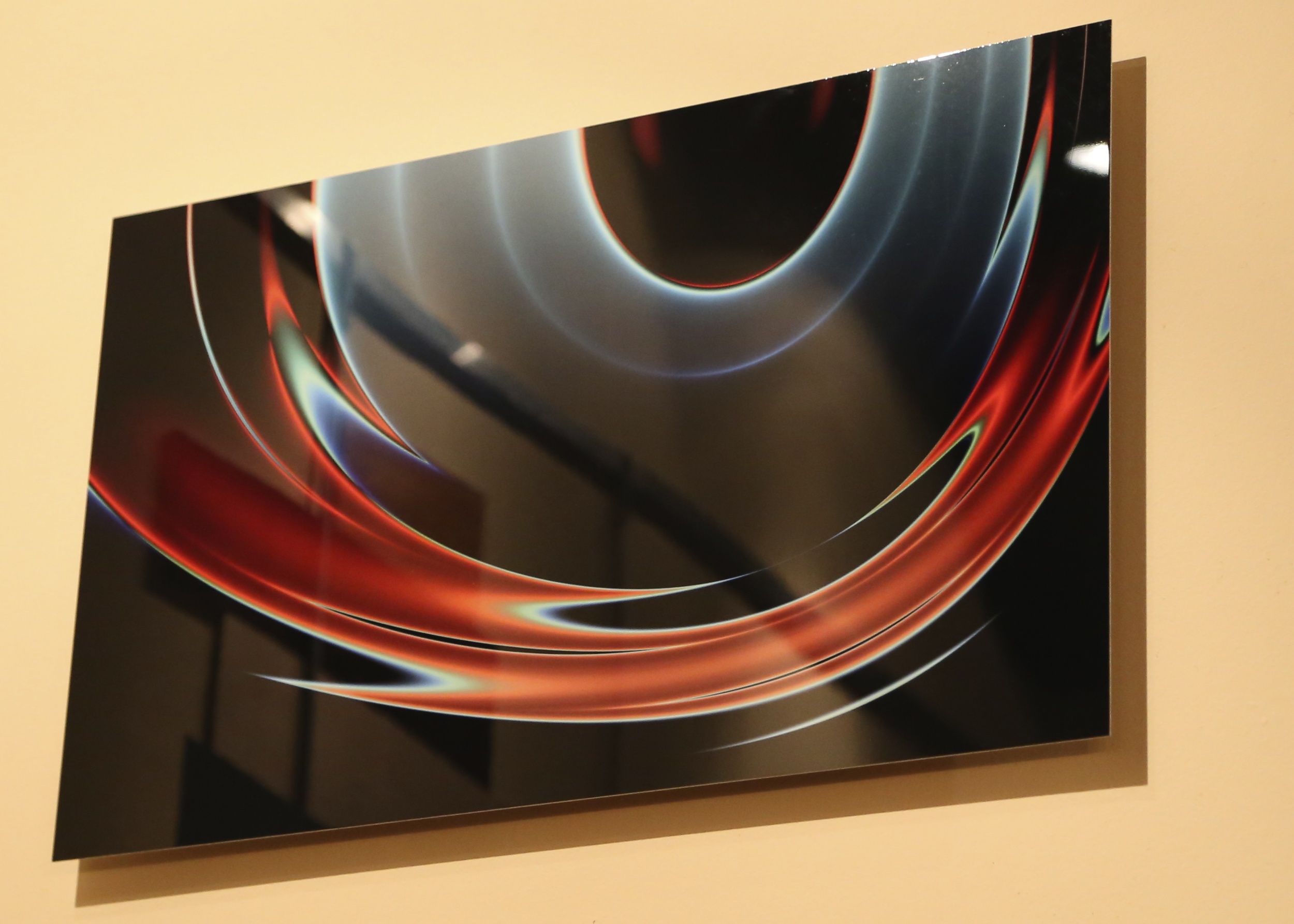


- Square Panels
- 16" x 16" - $129
- 16" x 16" - $129
- Firefox
- 14" x 22" - $179
- Blue Flames
- 16" x 24" Three Panel Triptych - $429